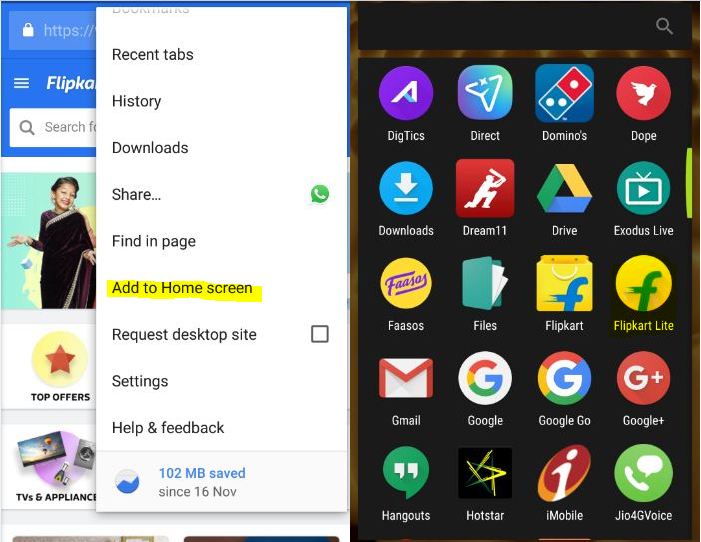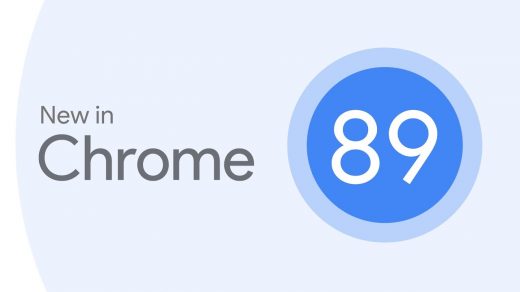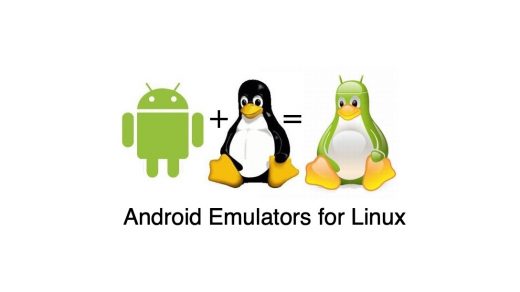To get a high conversion rate from its large amount of Mobile phone users, Flipkart with the help of Google has developed a Light-Weight Version of Flipkart which is actually an App designed as Website. This type of Web App is known as Progressive Web Apps (PWA). The developers at Google have given it a better term as; PWA + Web Sites = Progressive Web Sites (PWS) Flipkart aims at achieving high conversion rate and if the reports are to be believed the outcomes are very fruitful with around 70% jump in the conversion rate for actual purchase as compared to earlier mobile site version. Fact: This Web App is built by 5 Engineers in 42 days. Progressive Web Apps are regular web pages or websites but they appear to the user like traditional applications or native applications developed for mobile. The PWA is faster than natively built App.
Features of Flipkart Lite
The Lite version poses all the Core Features of the Normal App. data and less Battery Consumption.The App gives the same high-speed experience on all 2G/3G/4G networks.Can run on low-end smartphones without any issues.The Lite Version can keep records for your account, cart, wishlist and order history.The UI/UX is very intuitive and friendly.You can receive notification regarding any update or offer.
How to Use & Install Flipkart Lite App on Your Smartphone?
Below are the simple steps to use the lite version of the Web App on browsers like Chrome Browser, Opera or Mozilla. But you can also install the App on your device by directly downloading the Web App APK. Step 1. First Copy the URL given below. https://goo.gl/kY1meC Step 2. Open the Chrome Browser, Paste the URL and search. (Only on Mobile) The page loaded is the Lite Version of the Flipkart which you can directly use on your browser. But if you wish you can turn it into App. (Read Below) Step 3. To turn this page into App, click on the 3 dots on right top corner to open more options Step 4. Here tap on the option Add to Home Screen. Step 5. The Flipkart Lite App will be downloaded and Added to your App Drawer & Home Screen. The interface very much simplified, there are fewer animations but it is not less functional, in fact, we can find practically the same features as the “normal” version of Flipkart. I even suggest switching to the light-weight version of the App as it offers all the core functionality and consumes less of the device power and memory. Conclusion: I lighter variant of the Flipkart PWA can help you save your device storage and also help in less power consumption of the smartphone. Also, the App has all features which are available in the regular app. The post above would have helped you to download the APK file on your Android mobile and use the mobile version on your Browser for iOS and Windows. I hope the post was helpful. Do comment below for any assistance or support. Cheers! If you’ve any thoughts on Flipkart Lite – Browse | Download APK | Access the Light Version, then feel free to drop in below comment box. Also, please subscribe to our DigitBin YouTube channel for videos tutorials. Cheers!
Google Chrome for Android 89’s Latest Update Makes the Browser Faster, Reduces Boot Times Screen Record Video Calls on Android [Audio+Video] Top Best Android Emulator for Linux
Comment * Name * Email *