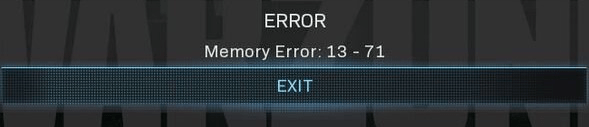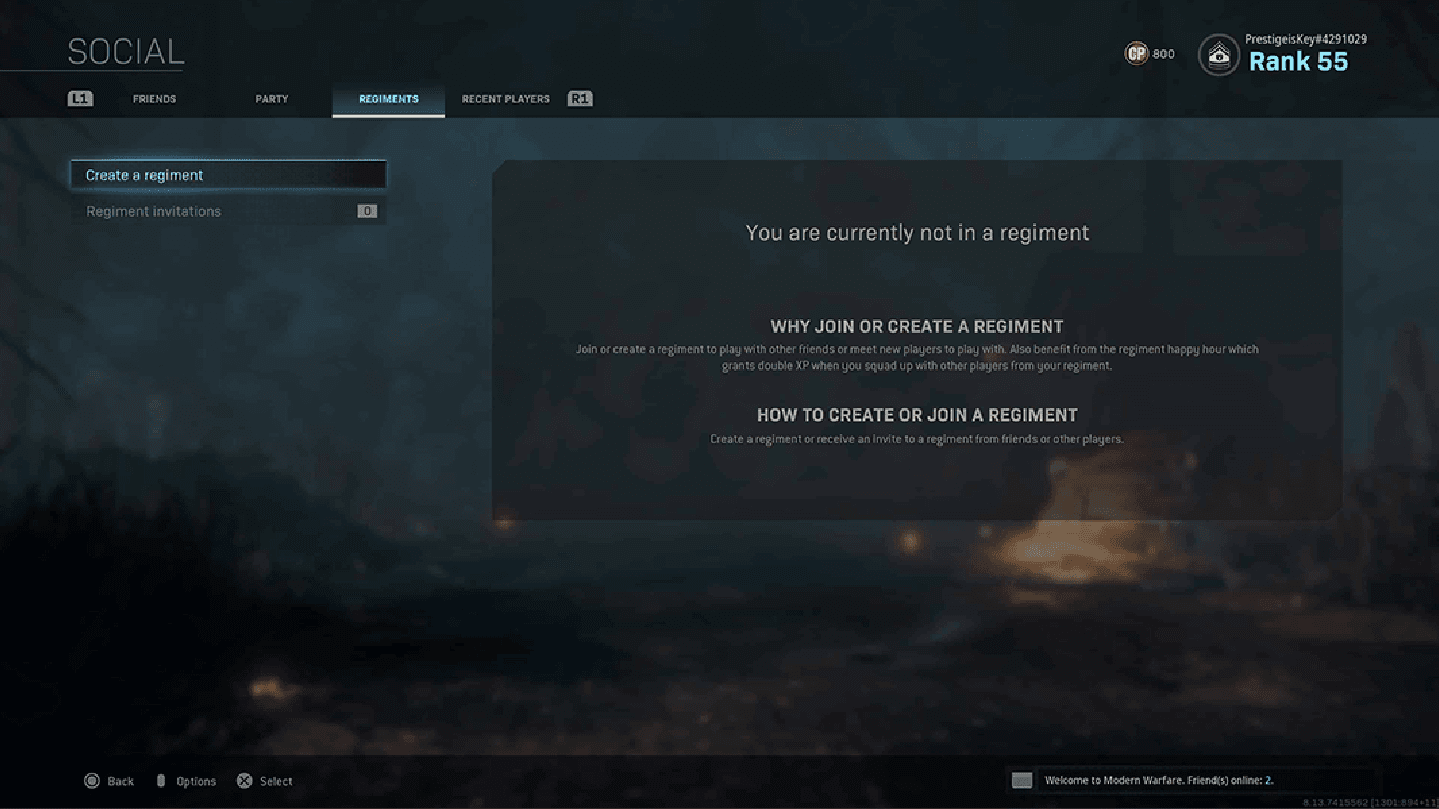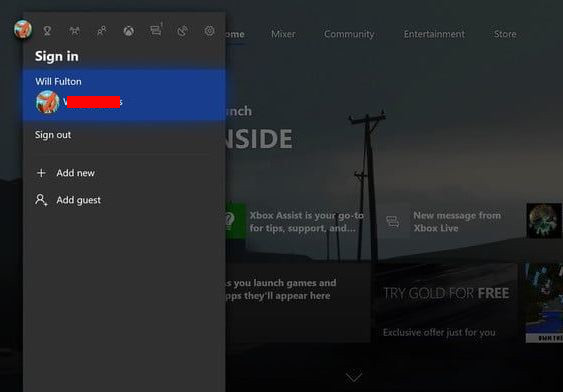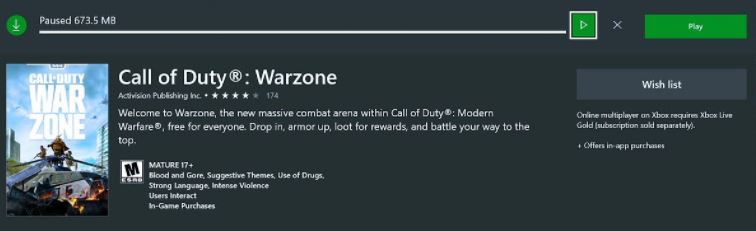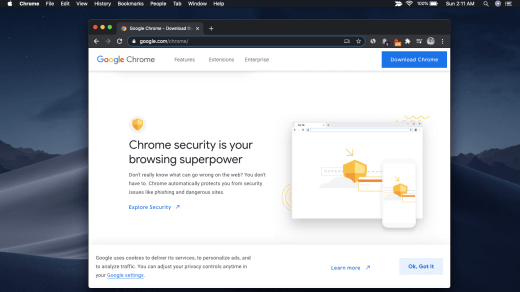A game/software is never perfect. It always has a few unexpected bugs that are experienced while real-time performance only. Today, we are going to discuss one such bug in the famous COD Warzone. The error is called Memory Error: 13-71.
The COD Warzone Memory Error: 13-71
This error is often faced while playing COD Warzone on an Xbox and more specifically the crossplay mode. When someone tries to open the game in multiplayer mode, they tend to receive a pop-up saying “Memory Error: 13-71” with an Exit button. So, after that, the only solution is to switch off your internet connection and play the offline mode.
A few gamers also reported that the error was caused just after they joined a new in-game regiment (the in-game chat system). And another set of gamers reported that the error occurred by a set of unknowing invitations to the in-game regiment.
Fix COD Warzone Memory Error 13-71
Here are the Best Solutions to Fix Call of Duty Warzone Memory Error 13-71 on Console
Fix 1: New Account
The first solution is to create a new account of Activation games and new login into the game to try to play the multiplayer mode again. Make sure to try the multiplayer mode only, as the problem has occurred in the multiplayer mode in the first place. Most probably it will be solved. But in case, it did not solve for you then proceed to the other below given steps.
Fix 2: Disable Crossplay and Remove Regiment
Crossplay is the mode in any Call of Duty where you can play with your friends on one server. This is the multiplayer mode but the only difference is that you can even play with users from different gaming platforms as well. So, we are going to disable the crossplay mode and check the issue whether it is solved or not. To do so, follow the below steps,
First of all, accept the error and then go offline.Now, go to settings and disable the crossplay mode,Then, reboot the game, as well as the system,Now, leave any currently joined regiment.After leaving, disable the invites as well.Now, enable the crossplay mode again and try playing.
Fix 3: New Gamertag (Xbox User) (Workaround)
Now, in case you are facing the issue on your Xbox, then try creating a new Gamertag and then play the game. Follow the below steps,
Use any PC or mobile device to create a new Xbox account and then a new Gamertag.Now, open COD Warzone with your new account.Then, press the Xbox button to open the menu, and then go all the way to the left and switch to the old Gamertag.Now, leave any regiment (social menu), you have joined recently.Now, try playing the game, it should normally open without any error.
Fix 4: Delete Saved Game Data
A few gamers reported on Reddit that by deleting the saved game data, they were able to play the game without any error. Follow the below steps to delete the saved game data and remove the memory error.
Open the Settings from the Xbox Home.Now, navigate to System Settings.And the go-to Storage settings.There will be a Manage Storage button, located on the right side of the screen.Click on that button and then click View Contents.Scroll to the COD game, and then click the Menu button to manage the game settings.Select Saved data on the left-hand side of the screen.Now, select COD’s saved game data.Finally, use the Menu key to open options and then delete the data.
Fix 5: Re-install the Game
This is the last option to try. We are going to uninstall the game from our system completely and then reinstall it from scratch. Follow this step, if you have a good internet connection, as we all know that the file size of COD is huge and it can take a while to download and install the new data.
I don’t think you need any particular guide to uninstall and reinstall the game. Do the usuals and reinstall the game from the Windows server and try playing the game. If you still face the issue, then wait for Activation Media to resolve the issue on their end. If you’ve any thoughts on How to Fix COD Warzone Memory Error 13-71?, then feel free to drop in below comment box. Also, please subscribe to our DigitBin YouTube channel for videos tutorials. Cheers!
How to Fix Mac PC Freeze due to Google Chrome? How to Fix High Ping on Among Us? Fix – Vanguard Detected Incompatible Software in Windows 11
Comment * Name * Email *