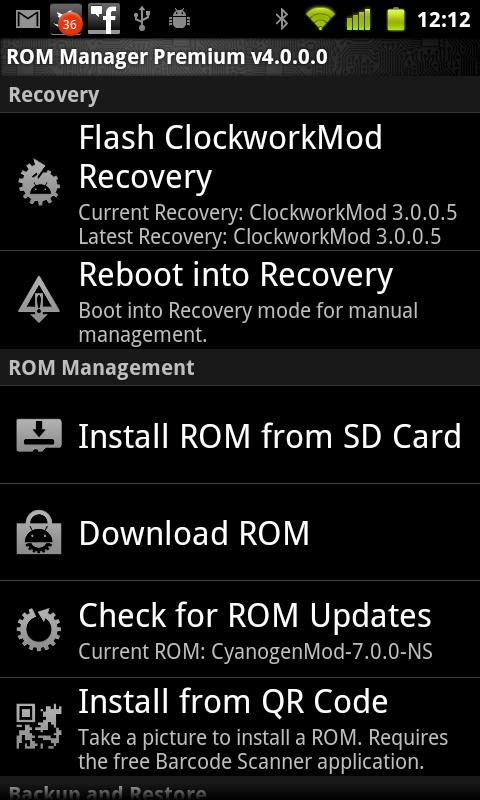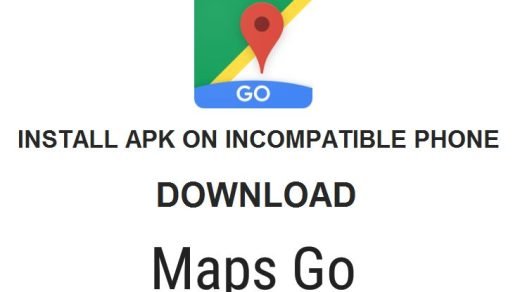Read Official Android Marshmallow 6.0 update for Lenovo Vibe S1. Not to be disappointed, here is good news for all Lenovo Vibe S1 owners, a custom ROM based on Android Marshmallow is developed by developers at XDA which when tested is found to be very stable having excellent UI, fast performance and powerful computing features meeting the standards of stock Android Marshmallow 6.0. With Android Marshmallow you get better RAM management, better battery saving options, 4K video playing and a lot more.
Prerequisite:
Unlocked Bootloader of Lenovo Vibe S1
Rooted Lenovo Vibe S1
Steps to Install Android Marshmallow a Lenovo Vibe S1:
ROM part I – Link ROM part II- Link 1ROM part III – Link 1
- Download and Install ROM Manager from Google Play Store. Open the app and tap on Flash ClockworkModRecovery or Recovery Setup. Under Install or update recovery tap on ClockworkMod recovery. Click ok to everything to proceed further. Tap on Flash ClockworkMod Recovery, and let the app be downloaded and installed. (You do not need to Download ROM manager if you have an unlocked bootloader with TWRP installed. Enter recovery mode by turning off your device and pressing the power key and volume down button simultaneously till TWRP menu appears. Then just clear data, take backup and tap on install option on TWRP menu, select and flash the .zip file.)
- Transfer the ROM .zip file from PC to your internal storage using USB cable or any other medium available.
- Open the ROM Manager app and tap on Reboot in recovery.
- In RecoveryMod clear data, clear cache partition and clean Dalvik cache using volume keys for navigation and Power key to execute the action.
- Go to the folder where you have saved the Android Marshmallow ROM .zip file and install it.
- The process may take a couple of minutes and finally reboot your device.
- Holla! You now run Android Marshmallow 6.0 on Lenovo Vibe S1.
Working Features:
WifiCameraBrowserNetworkHotspotLocationVolumeEqualizerAccountsAnd almost everything.
Not Working Features
Nothing major found yet (except few negligible bugs)
Conclusion: We do not recommend you to download unofficial firmware. **DigitBin is not liable for any damage caused to your phone. Feel free to ask and please comment below for any further assistance and share your experience. If you’ve any thoughts on Update and Install Android 6.0 Marshmallow on Lenovo Vibe S1, then feel free to drop in below comment box. Also, please subscribe to our DigitBin YouTube channel for videos tutorials. Cheers!
10 Best Offline Voice Assistant Apps for Android Fix PUBG Mobile ‘Server is Busy Error Error code: restrict-area Download Google Maps Go APK on Incompatible Android Phone
Comment * Name * Email *